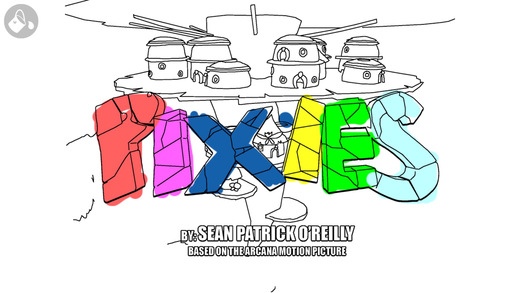Pixies: Storybook 1.0.2
Continue to app
Paid Version
Publisher Description
PIXIES; the story of Joe Beck, an average guy who accidentally disrupts a hidden fantasy world and suffers the fate of the Pixie curse. It s a story of forgiveness and family that s fun for all ages. FEATURES: - Swipe-to-Read - Touch-to-Hear - Touch-to-Spell - Read-to-me and read-it-myself options - Record & Play your narration - Colour in the illustrations - Parallax images and sound effects - A child-friendly user interface - Background music that can be turned on and off - Colour Paint mode with paint and brush palettes Parallax imagery creates a depth of field effect on the images in this story. The position you hold the app in when it first opens determines the layout and movement of these images. If you are having issues try relaunching the app holding it in the optimum reading position! This KIWA Book includes the narration, text, and user interface in these languages: English NEED HELP? Contact us: support@kiwadigital.com KIWA is the world s leading production house for experiential digital books. We partner with publishers and other content owners, using our patented technology to bring content to life in revolutionary new digital formats that deepen your child s engagement and understanding. Check out our website: www.kiwadigital.com Find us on Facebook: https://www.facebook.com/KiwaDigital
Requires iOS 7.1 or later. Compatible with iPhone, iPad, and iPod touch.
About Pixies: Storybook
Pixies: Storybook is a paid app for iOS published in the Recreation list of apps, part of Home & Hobby.
The company that develops Pixies: Storybook is KIWA International Ltd. The latest version released by its developer is 1.0.2.
To install Pixies: Storybook on your iOS device, just click the green Continue To App button above to start the installation process. The app is listed on our website since 2016-03-31 and was downloaded 4 times. We have already checked if the download link is safe, however for your own protection we recommend that you scan the downloaded app with your antivirus. Your antivirus may detect the Pixies: Storybook as malware if the download link is broken.
How to install Pixies: Storybook on your iOS device:
- Click on the Continue To App button on our website. This will redirect you to the App Store.
- Once the Pixies: Storybook is shown in the iTunes listing of your iOS device, you can start its download and installation. Tap on the GET button to the right of the app to start downloading it.
- If you are not logged-in the iOS appstore app, you'll be prompted for your your Apple ID and/or password.
- After Pixies: Storybook is downloaded, you'll see an INSTALL button to the right. Tap on it to start the actual installation of the iOS app.
- Once installation is finished you can tap on the OPEN button to start it. Its icon will also be added to your device home screen.